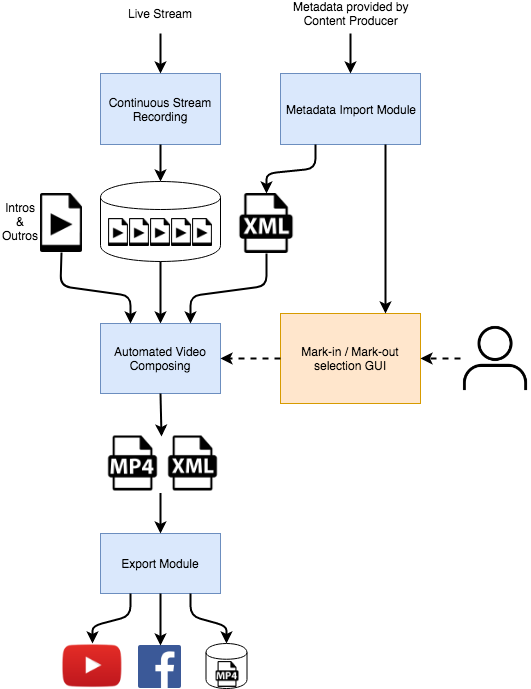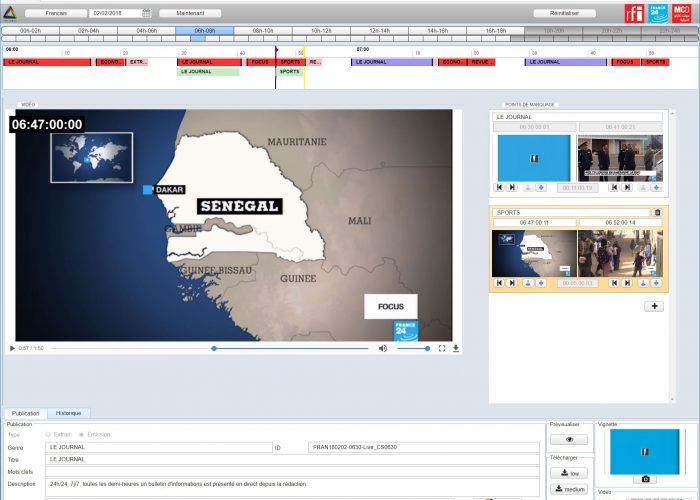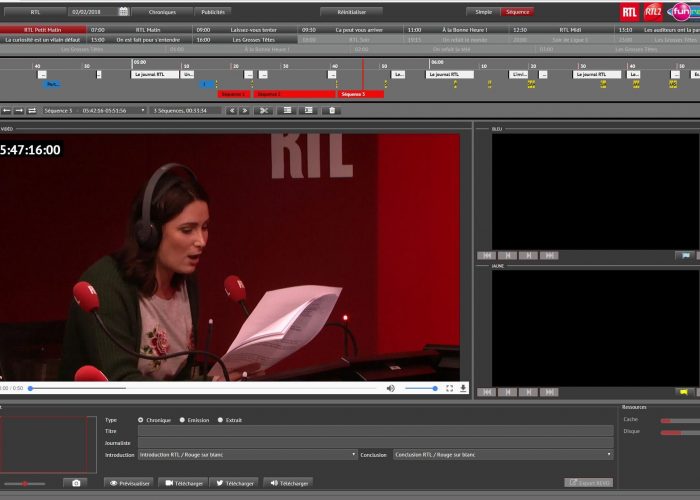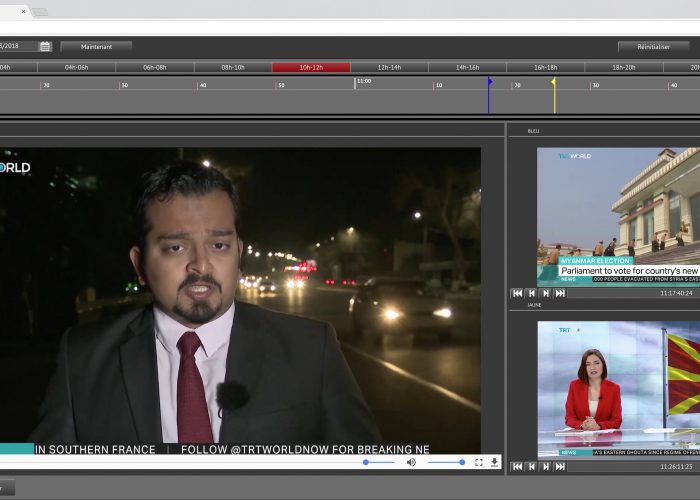CUTSCENE Content Extraction and Publication
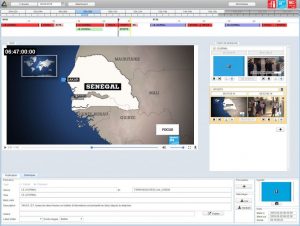
CUTSCENE is an easy to use content recording, extraction and publishing tool for video content.
From the original live content to the extraction and publishing on video sharing platforms with proper meta-data, CUTSCENE helps on all the steps.
Using the content provider scheduling data and a smart user in- terface, it allows the user to quickly select the video clip in and out points with high accuracy. It can then concatenate several sequences and add an intro / outro at the edges of the generated clip.
The publishing of the clip can be done on a file server or directly on the video sharing platforms
Key Features Use Cases Diagram Specifications Screenshots References
Recording of the input streamCUTSCENE continuously records the input stream for an access to the recordings at any time. Working on the live stream allows to use the actual broadcasted content as an input instead of using contents from the MAM Database (Media Asset Management) when it can’t be known for sure that they have been actually broadcasted and at what time. |
 |
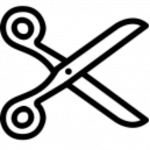 |
Simple EditingCUTSCENE has an intuitive interface for adjusting the mark-in mark-out of the segments to extract. The generation and addition of the intro/outro with text burn-in coming from the metadata can be configured to be triggered automatically. |
MetadataCUTSCENE can import metadata in order to preselect the segments to be extracted. In addition, CUTSCENE can generate metadata at the output to go with the extracted audio/video content. That metadata can be formated for the import of the video on VOD systems for example. |
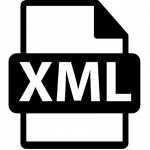 |
 |
1-click PublishingThe direct export to video sharing platforms (YouTube, Facebook, DailyMotion, etc.) is made as simple as it is possible in CUTSCENE. In 1 click, the extracted video content is sent to the various platforms together with the title, description, category, keywords, etc… |
CustomisationFor an efficient integration in the customer’s workflow, CUTSCENE can be customised extensively. From the metadata structure to the layout on the user interface, all parts of CUTSCENE can be fine tuned to fit perfectly the user needs. |
Key Features Use Cases Diagram Specifications Screenshots References
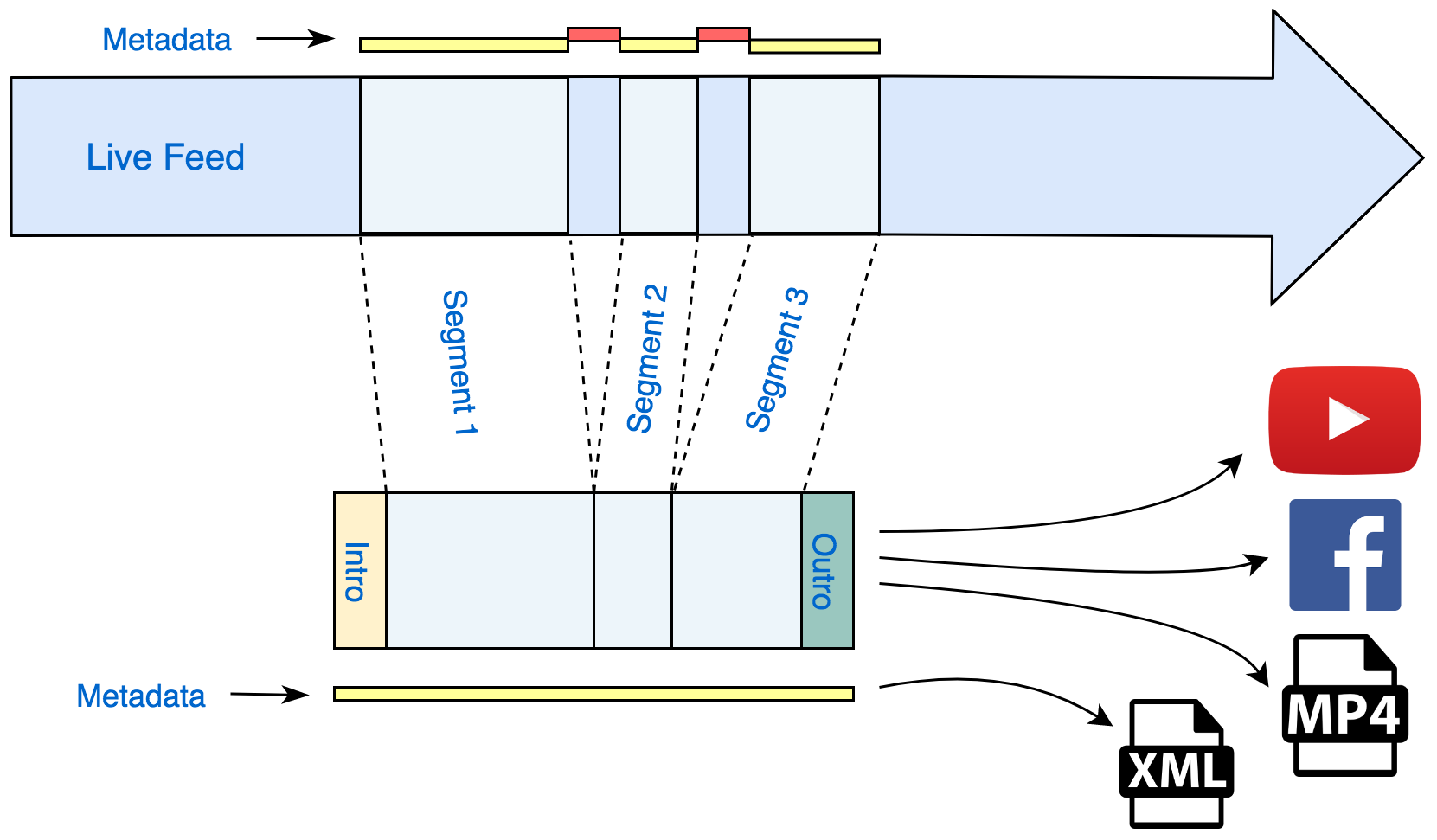 |
Video clips extraction and publication on Youtube/FaceBookCUTSCENE combines the live stream recording functionality with a smart extraction and publishing feature that allows easy and quick video sharing on video sharing platforms such as Youtube, DailyMotion and Facebook. Thanks to the integration of these various features, CUTSCENE allows linear content providers and producers to publish easily snippets, teasers or full length programs from live programs and linear channels. |
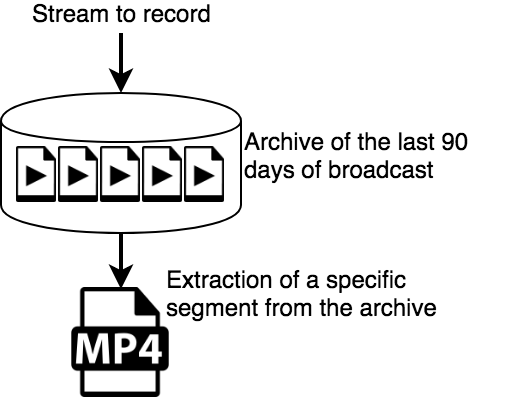 |
Legal Recording: Recording of live stream and extraction from these recorded archivesCUTSCENE records the input streams without any alteration on the video and audio. Each recorded images are timestamped and CUTSCENE’s date and time based search feature allows to find any video segment easily, preview and extract as a standard video file playable with any video player. This archive can be used to check potential claims made to the TV Channel. |
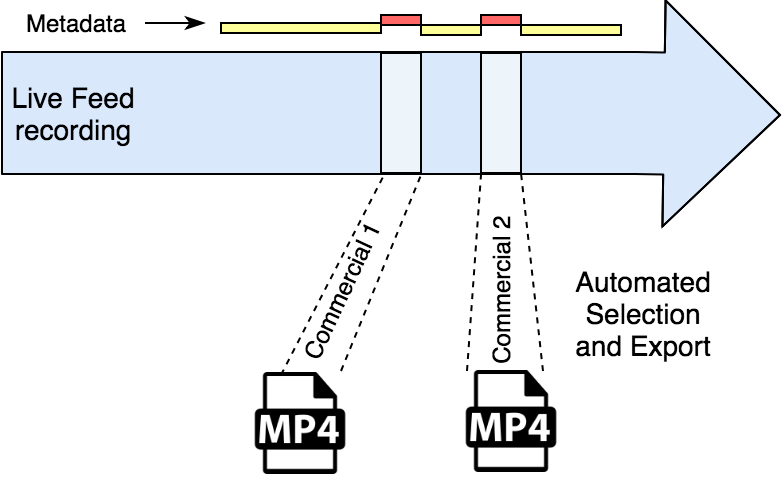 |
Broadcast proof for TV/Radio commercialsCUTSCENE records the linear channel as it has been broadcasted. In addition, with its ability to import the detailled program gris metadata, it is easy to search for the recording of a segment including a specific commercial and extract it including the few seconds before and after in order to provide context to the broadcasted commercial. |
Key Features Use Cases Diagram Spécifications Screenshots References
Key Features Use Cases Diagram Specifications Screenshots References
Input streams
Video Processing
Codecs for the input
Intégration
|
User Interface
Output options
|
Key Features Use Cases Diagram Specifications Screenshots References
Key Features Use Cases Diagram Specifications Screenshots References




| T R I L O G I C ALBIREO | Multi encoder and multiplexer for Broadcast and IPTV/OTT |
| T R I L O G I C CUTSCENE | Content Extraction for easy publishing on Video Sharing Platforms |
| T R I L O G I C LYRAE | Advanced Monitoring Multiviewer |
| T R I L O G I C B2MOSAIC | Mosaic Channel Generator for MSOs |